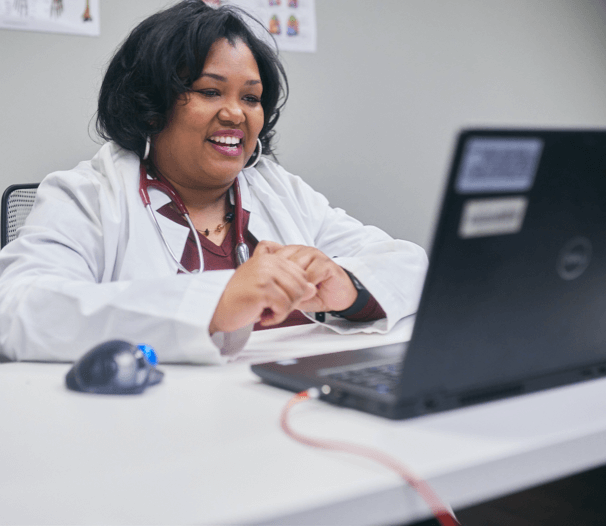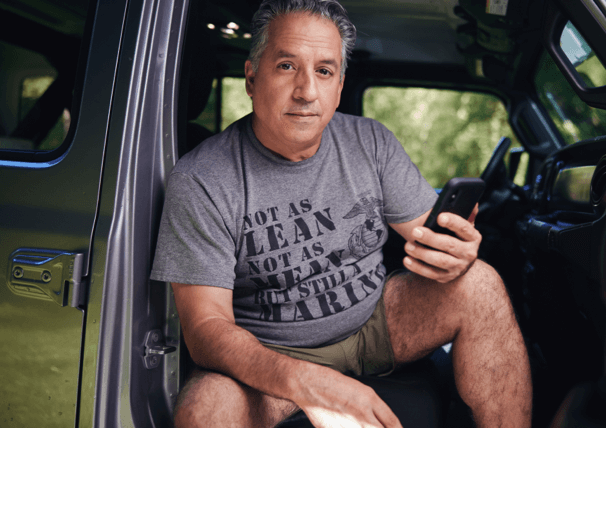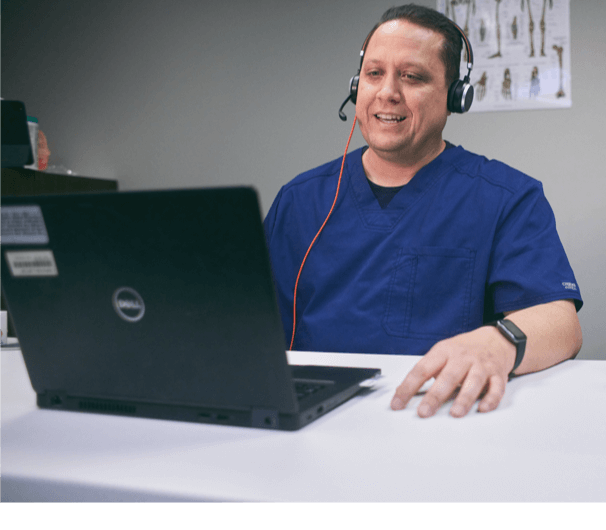Don't Know Where to Start?
Check out these VA app categories
Featured Apps
For Veterans
See AllVA: Health and Benefits
Manage existing VA claims and appointments, securely message your VA health care providers, and more.
VA Video Connect
Meet with VA health care providers through live video on any computer, tablet, or mobile device with an internet connection.
Stay Quit Coach
Create a personalized plan to quit smoking and access resources for staying smoke-free.
For Health Care Professionals
See AllAnnie for Clinicians
Allows VA care teams to manage Veterans' use of Annie health subscriptions and review the health readings they submit.
Virtual Care Manager
Create and join video visits, request photos and videos from patients, view PGHD, and more to enhance care for Veterans.
For Family and Caregivers
See AllVA Video Connect
Meet with VA health care providers through live video on any computer, tablet, or mobile device with an internet connection.
PFA Mobile
Access resources for responders who provide psychological first aid (PFA) as part of a response effort.
Mindfulness Coach
Learn how to practice mindfulness to reduce stress and improve emotional balance.
Ask a Pharmacist
Access trusted information about VA pharmacies, prescription labels, medications, and more.