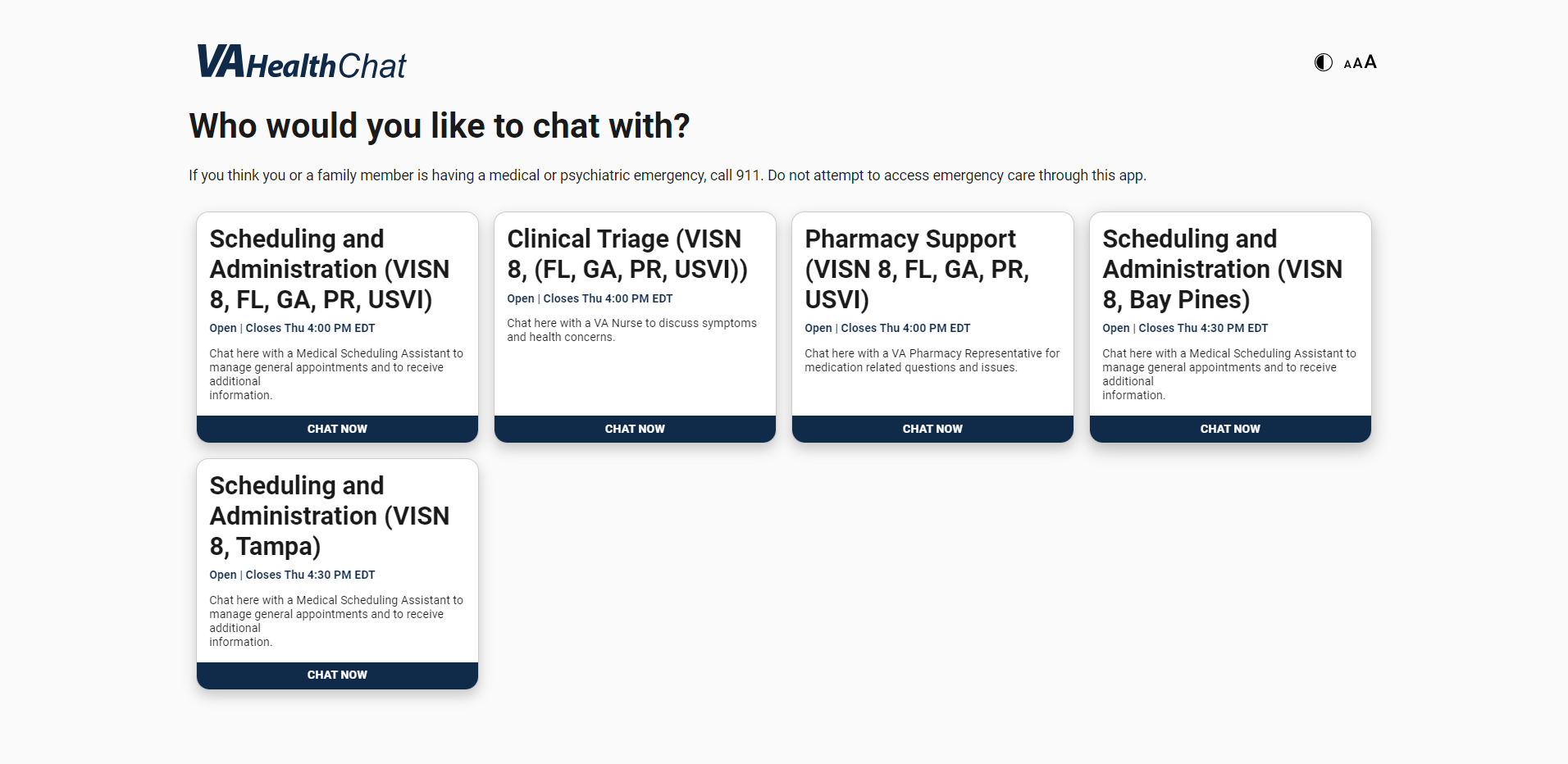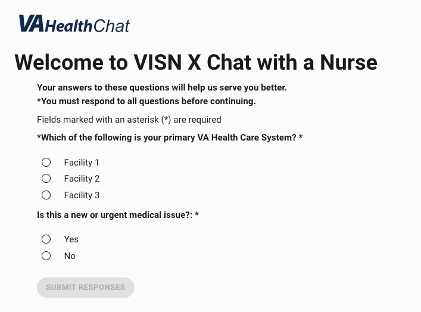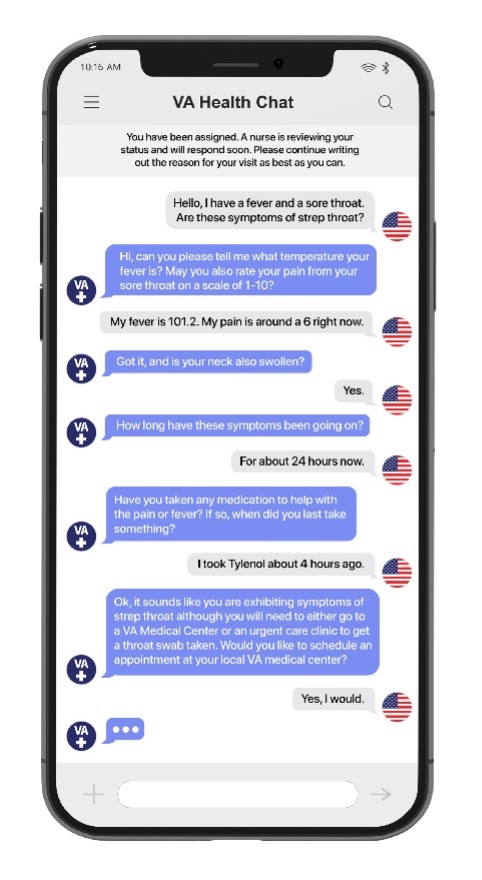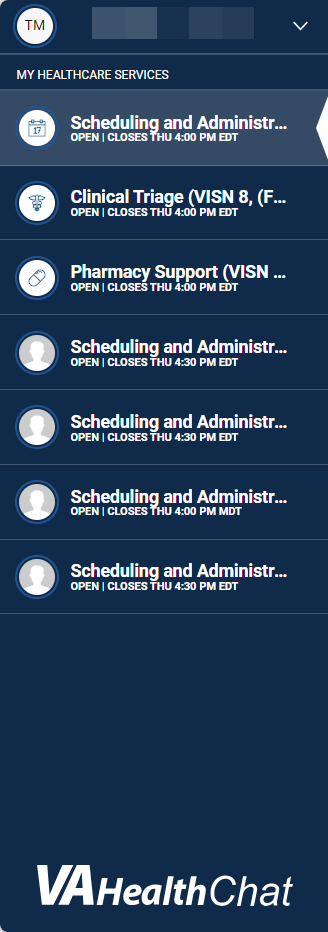VA Health Chat
To protect your personal information, you will need to sign in to the app with VA-supported credentials. You may use your ID.me or Login.gov account. Learn more.
Introduction
The VA Health Chat app enables Veterans to quickly connect with VA staff members. No need to travel to a VA facility. Just sign in to the app and start receiving services.
With VA Health Chat, you can chat with VA staff when you have a question about a non-life-threatening health issue, want to schedule a VA appointment or refill a VA prescription, and more.
VA Health Chat is available to Veterans in all 18 VISNs, including in U.S. territories, except for Veterans in some parts of VISN 16.
In VISN 16, Veterans who primarily receive care at VA Medical Centers and associated clinics in the following areas do not yet have access to VA Health Chat:
- Little Rock and North Little Rock, Arkansas
- New Orleans and Shreveport, Louisiana
- Biloxi and Jackson, Mississippi
VA continues to work on expanding Veteran access to VA Health Chat in VISN 16.
Not all channels are available in all VISNs. You can see the channels that are available to you by signing in to the app. Choose the channel that best meets your health care needs. Channels include Clinical Triage, Pharmacy Support, Scheduling and Administration, and Virtual Clinic Visit (Urgent Care).
My first time using VA Health Chat and it was impressive! I'm sure I will use it again. Thank you for this service."
This is much easier than doing a walk in at the clinic and I will definitely use this again if necessary."
Use VA Health Chat for immediate answers when:
- You feel ill and are unsure about going to an emergency room or clinic.
- You have a reaction to a medication.
- You have questions about your VA prescriptions.
- You need medical advice for a non-life-threatening injury or illness, such as:
- Allergies
- Cold/congestion/cough
- Earache
- Fever
- Rash
- Sore throat
- Stomachache
It’s perfect for those who:
- Have mobility issues or health care conditions that make it difficult to visit a VA facility.
- Live in rural areas and may not have convenient access to a VA facility.
- May not have adequate internet bandwidth for a video telehealth visit.
- May not have access to a quiet, private space for a video visit.
- Want access to primary care and a whole range of other telehealth services from a single source.
Features
The VA Health Chat team can help you:
- Receive medical advice for non-life-threatening injuries or illnesses.
- Schedule a VA appointment.
- Refill a VA prescription.
Downloadable Materials
Training Materials
FAQs
What is VA Health Chat?
The VA Health Chat app enables Veterans to connect with VA staff within minutes. You can use the app to chat about non-life-threatening health concerns, request VA prescription refills, schedule VA appointments, and more.
Who can use VA Health Chat?
Any Veteran who is actively enrolled in VA health care and has ID.me or Login.gov account credentials can use VA Health Chat
If you do not have secure sign-in credentials, or you are not sure whether you do, visit the Secure Logon Access Instructions webpage.
Do I need internet to access VA Health Chat?
Yes, your device must be connected to the internet to use VA Health Chat.
How do I access VA Health Chat?
You can access VA Health Chat in the following ways:
- Launch the app in a web browser from the VA App Store.
- Download the app from the Apple App Store.
- Download the app from Google Play.
- Sign in to My HealtheVet. A blue VA Health Chat message box will appear in the lower right corner of the page.
For security reasons, you’ll need to sign in to the app with VA-supported credentials. You may use your ID.me or Login.gov account.
If you have questions about signing in to VA apps or multifactor authentication, visit the Signing in to VA.gov webpage.
What are the app’s main features?
Try VA Health Chat if you’re looking for immediate answers on the topics below:
- Non-life-threatening injuries or illnesses, such as congestion, rash, or stomachache.
- Your VA prescriptions.
- Scheduling a VA appointment.
Whom can I chat with on the app?
Different types of VA health care staff members (e.g., nurses, pharmacists, schedulers) are available to address your specific needs. After signing in to VA Health Chat, you will see a list of channel options. Select the channel based on what you need assistance with. Some options include Clinical Triage, Pharmacy Support, Scheduling and Administration, and Virtual Clinic Visit (Urgent Care). Options will vary based on your location.
If your needs may be better addressed by a different health care service, the VA staff member you are assigned to can transfer you to the appropriate service. You can also select a different channel to chat with from the list of options in the left navigation bar.
VA Health Chat does not connect you directly to your VA care team. To contact your VA provider, use the Secure Messaging feature on My HealtheVet.
How do I start a chat?
To start a chat, select a channel from the options provided. Channel options will vary based on your location.
You may need to complete a brief questionnaire before starting your chat. If a questionnaire is required, select Continue and answer the questions. Then, select Submit Responses to start your chat. Questionnaires may vary depending on your location and the channel you are connecting with.
After submitting any required questionnaires, a VA staff member will be assigned to you. To start your chat, type your message in the text box at the bottom of the screen and then select Send.
If your needs would be better addressed by a different health care service, you can request a transfer to the appropriate service.
If you need additional assistance after you have completed your chat, you can select a different channel to chat with from the list of options in the left navigation bar.
How is VA Health Chat different from other messaging platforms, such as My HealtheVet and Annie for Veterans?
VA Health Chat connects you with a VA staff member who can assist you in minutes.
My HealtheVet allows you to send messages directly to your assigned care team through Secure Messaging. It may take up to three business days to receive a response.
Annie for Veterans sends automated text messages, such as medication reminders and tips for reducing stress. It does not connect you directly with a VA health care professional.
What do I do if I need additional help or information?
If you need help with the VA Health Chat app, contact the OCC Help Desk at: 866-651-3180.
Release Notes
The following channel name changes are now in effect:
- Nursing is known as Clinical Triage.
- Pharmacy is known as Pharmacy Support.
- Admin/Scheduling is known as Scheduling and Administration.
- Urgent Care is known as Virtual Clinic Visit (Urgent Care).
Not all channels are available in all locations.
Help
For help with the VA Health Chat app, contact the OCC Help Desk:
Call: 866-651-3180
Hours: 24 hours a day, 7 days a week.