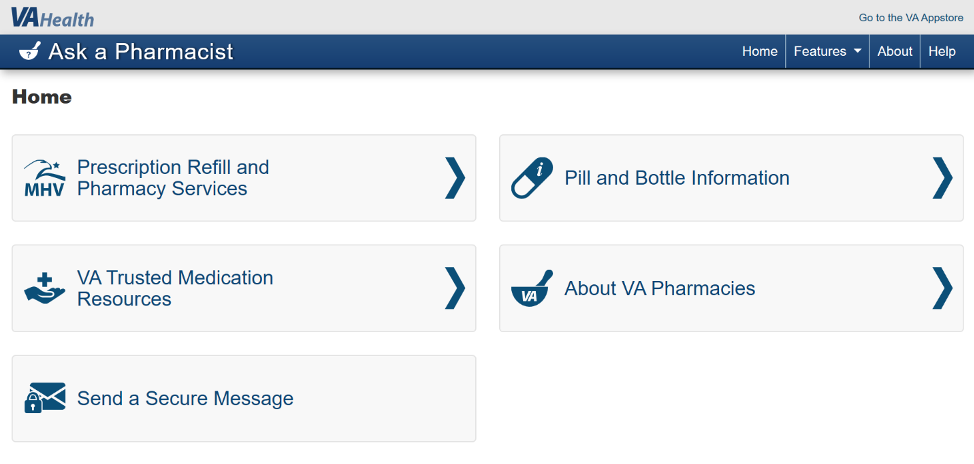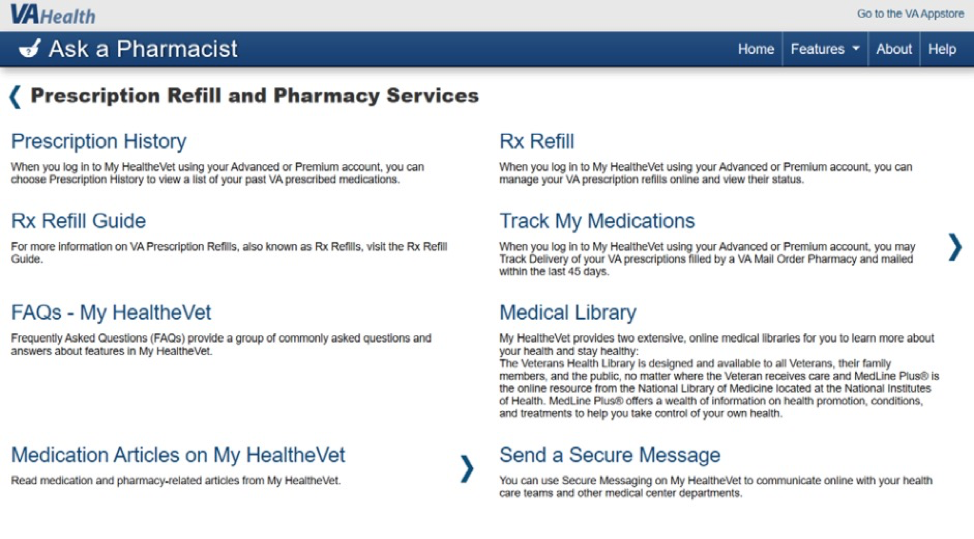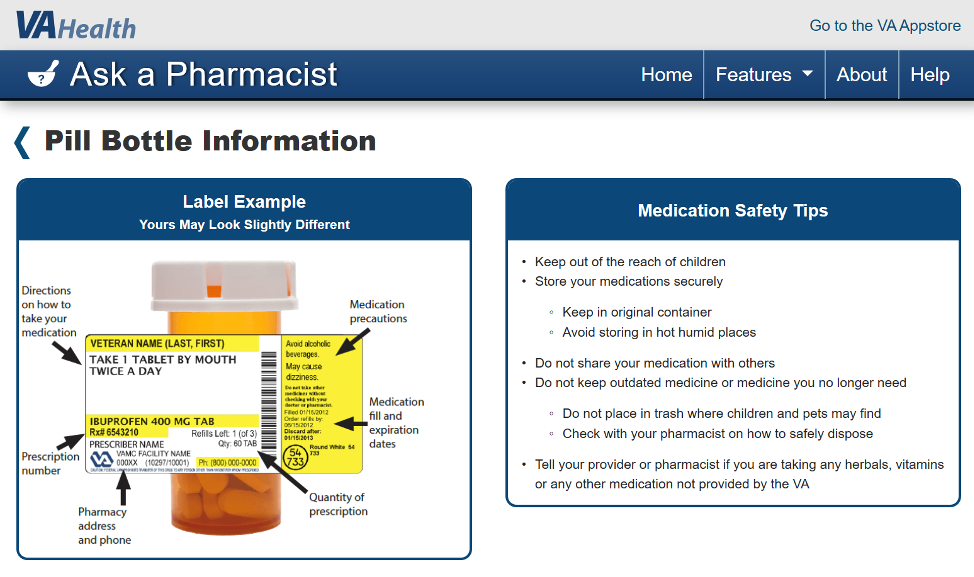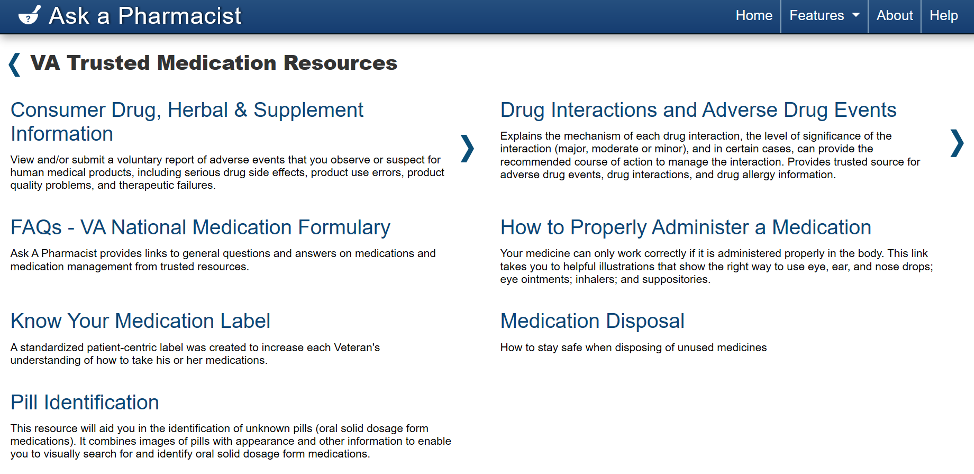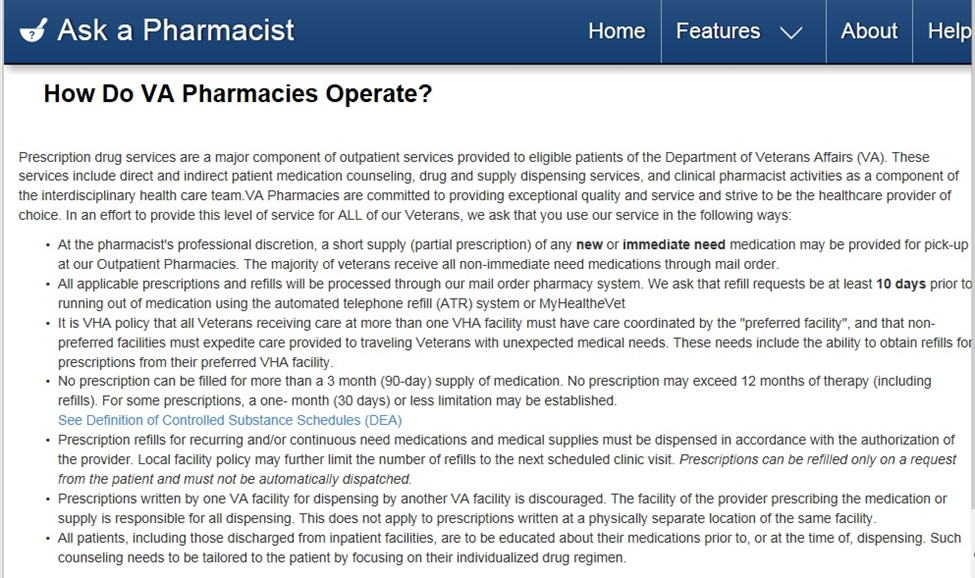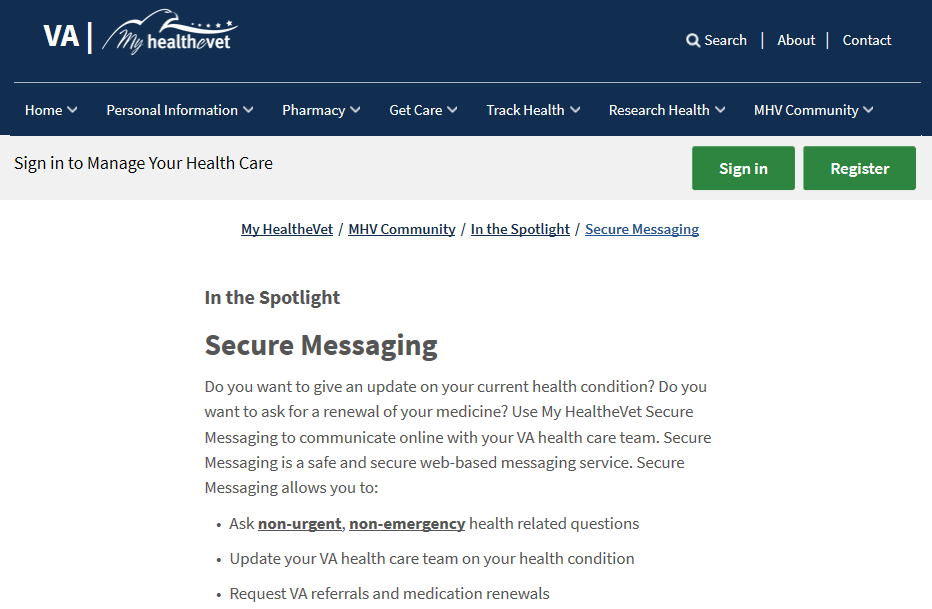Introduction
If you are a Veteran, the Ask a Pharmacist app enables you to access information about VA pharmacies and medication easily — with the comfort of knowing the information is valid and from trusted sources. If you have a verified My HealtheVet account (credentials for VA's personal health record), you can link to VA pharmacy and Secure Messaging services via the app, allowing you to quickly go to your personal medication and health information as well as learn about pharmacy-related topics.
Features
- Find out what services My HealtheVet Pharmacy offers
- Learn how to read prescription labels and identify pills by sight
- Read information from VA trusted medication resources
- Find out how VA Pharmacies operate and locate a nearby facility
To learn more about managing VA prescriptions, download the VA: Health and Benefits mobile app. Once you download VA: Health and Benefits, select “Health” at the bottom of the app, and then select “Prescriptions” to manage your refills. Other services, such as My HealtheVet, are also available.
For those without a compatible mobile device, web-based prescription refills can be found at VA.gov or My HealtheVet.
Downloadable Materials
Training Materials
FAQs
What is the Ask a Pharmacist app, and why should I use it?
The Department of Veterans Affairs (VA) Ask a Pharmacist mobile application (app) allows Veterans to access information about VA pharmacies and medications easily – with the comfort of knowing the information is valid and from trusted sources. If Veterans also have a verified My HealtheVet account (credentials for VA’s personal health record), they can link to VA pharmacy and Secure Messaging services via the app, allowing them to quickly go to their personal medication and health information as well as learn about VA pharmacy-related topics. The app helps to provide more understanding on how VA pharmacies operate, where your nearby VA pharmacies are located, information about medications, and how to better identify pills simply by sight.
Who can use the Ask a Pharmacist app?
Anyone can access the informational resources about medications in the Ask a Pharmacist app. However, to use some of the features in Ask a Pharmacist, you must be a Veteran receiving VA care and have ID.me or Login.gov credentials. If you do not have either of these accounts, or if you are not sure, visit the Secure Logon Access Instructions page.
What are the app’s main features, and how do I access them?
The app offers easy access to tools and information to better inform you about VA pharmacies and medications, which are divided into categories on the home screen:
- Prescription Refill and Pharmacy Services
- Pill and Bottle Information
- VA Trusted Medication Resources
- About VA Pharmacies
- Send a Secure Message
To access them, go to the home screen, and tap the tab of the information you would like to view or the tool you would like to access.
What is the Prescription Refill and Pharmacy Services feature, and how do I access it?
This feature allows you to learn about prescription refill and pharmacy services, including the ability to refill and track your VA prescriptions. You can access prescription refill and pharmacy services either on the home screen or from the Features drop-down menu, and then tap Prescription Refill and Pharmacy Services. You will go to a Prescription Refill and Pharmacy Services screen. Tap on the names of the kinds of services you would like to access:
- Prescription History
- Rx Refill
- Rx Refill Guide
- Track My Medications
- FAQs - My HealtheVet
- Medical Library
- Medication Articles on My HealtheVet
- Send a Secure Messsage
Most selections will direct you to an external website, which will usually be My HealtheVet.
What is the Pill and Bottle Information feature, and how do I access it?
The Pill and Bottle Information feature teaches you how to read a prescription label and identify pills by sight. Information includes diagrams to help you interpret pill bottle information as well as tips for medication safety. You can access this information either on the home screen or from the Features drop-down menu by tapping Pill and Bottle Information. You will go to a Pill and Bottle Information screen where you can tap the name of the type of information you would like to view:
- Pill Bottle Information
- Pill Identification
Depending on your selection, you may go to an external website.
What can I find under VA Trusted Medication Resources, and how do I access them?
The VA Trusted Medications feature allows you to access reliable, VA-approved resources about various types of drugs as well as information on administering and disposing of medications that you may be taking. You can access this information either on the home screen or from the Features drop-down menu by tapping VA Trusted Medication Resources. You will go to a VA Trusted Medication Resources screen. Tap the name of a resource you would like to learn more about:
- Consumer Drug, Herbal & Supplement Information
- Drug Interactions and Adverse Drug Events
- FAQ - VA National Medication Formulary
- How to Properly Administer a Medication
- Know Your Medication Label
- Medication Disposal
- Pill Identification
Depending on your selection, you may go to an external website.
What information can I access in the About VA Pharmacies feature, and how do I access it?
The About VA Pharmacies feature allows you to easily locate your VA pharmacy and learn how VA pharmacies operate. You can access this information either on the home screen or from the Features drop-down menu by tapping About VA Pharmacies. You will go to an About VA Pharmacies screen where you will be able to tap on a few topics of information:
- Find My Facility
- How VA Pharmacies Operate
- How VA Pharmacists Help Veterans
Depending on your selection, you may go to an external website.
What is My HealtheVet's Secure Messaging feature, and how do I use it?
Secure Messaging is a feature available within My HealtheVet that allows you to send a secure, protected question or note to your VA care team. The Ask a Pharmacist app links to information about this feature within My HealtheVet. You can access this information either on the home screen or from the Features drop-down menu by tapping Send a Secure Message. You will go to a page on the My HealtheVet website where you can learn more. To send a Secure Message, you will have to have a My HealtheVet Premium account, and then log into My HealtheVet with your credentials to use the feature within the site.
What is VA Mobile?
VA Mobile is an initiative that aims to improve Veterans’ health by providing technologies to expand care beyond the traditional office visit. As part of VA Mobile, VA is releasing a series of secure apps that take advantage of the popularity of wireless technologies to support Veterans, caregivers, and VA care teams.
What do I do if I need additional information or help?
If you need help with the Ask a Pharmacist app, contact the OCC Help Desk at: 866-651-3180.
Where can I find additional information about other available VA Mobile apps?
Additional information about other available VA apps can be found on mobile.va.gov/appstore as well as mobile.va.gov in the VA Mobile Apps General FAQs.
Help
For help with this app, contact the OCC Help Desk at:
Call: 866-651-3180
Hours: 24 hours a day, 7 days a week.