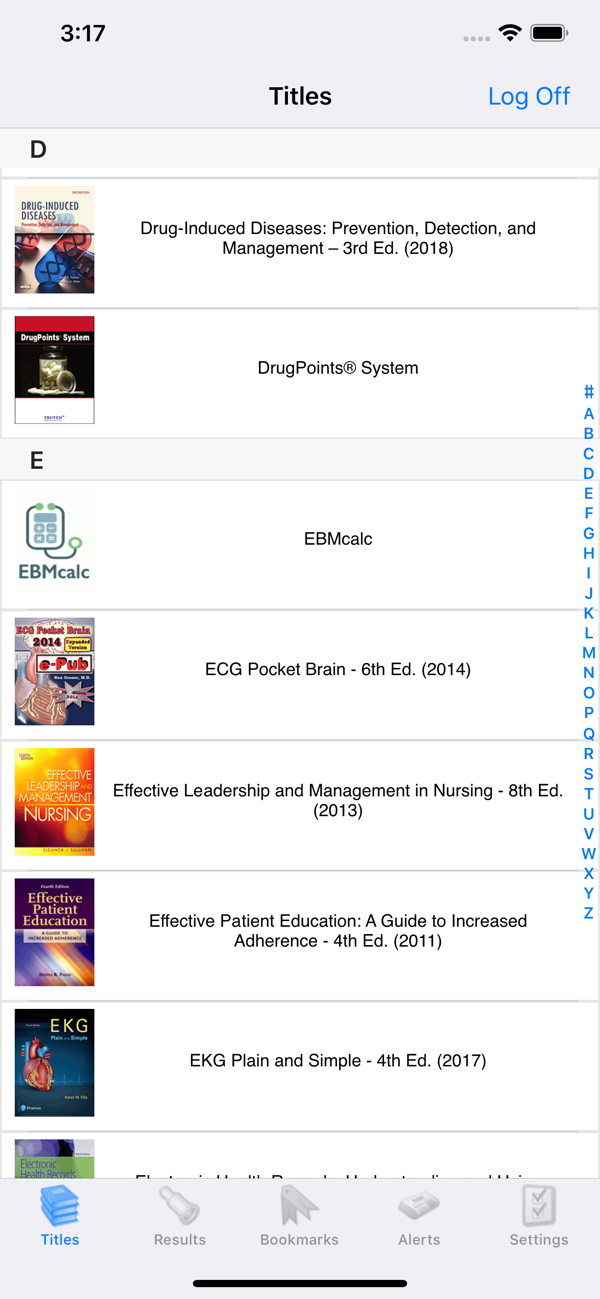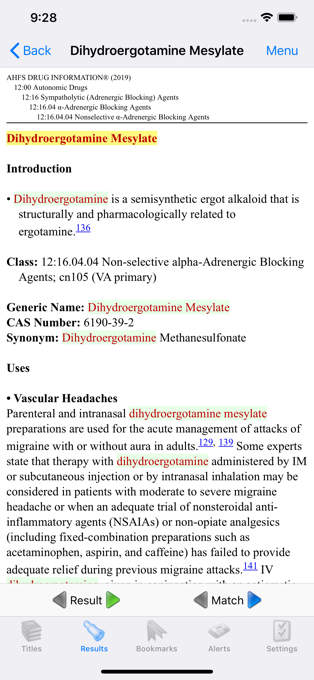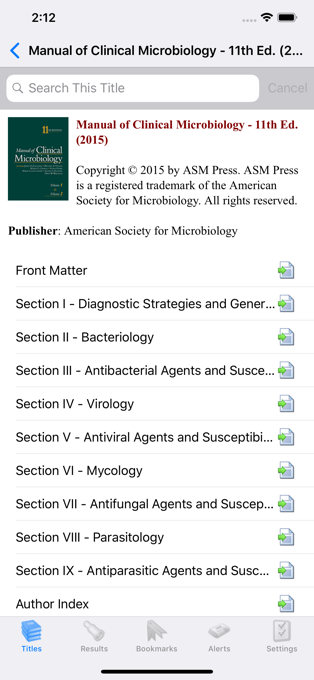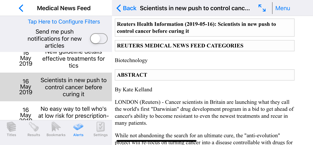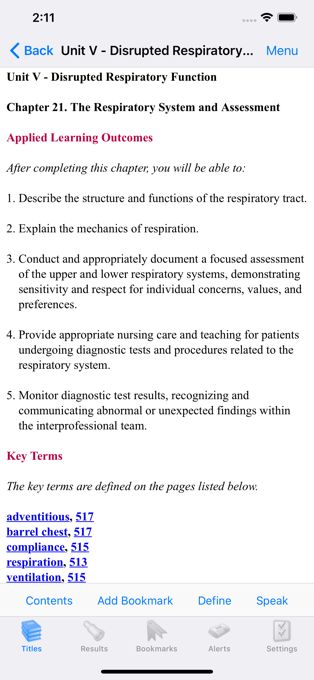STAT!Ref
This app is not maintained by the VA but is included in the national subscriptions purchased and sponsored by the Library Network Office.
Introduction
STAT!Ref provides access to full text resources such as the Washington Manual of Medical Therapeutics, as well as point-of-care tools such as the AJCC Cancer Staging System.
Features
- Access the Ambulatory Care Nursing Orientation and Competency Assessment Guide, the Essentials of Musculoskeletal Care, the Merck Manual Consumer Version, and much more!
Getting Connected
Navigate to STAT!Ref on a VA-networked device and click the “Profile” link above the search bar. Either login (if you’ve previously registered) or complete the registration process. Once logged in, activate your username and password as a “Anywhere Login Account.” Do this by clicking on the “Welcome” section above the search bar and then click “Anywhere Login Account” and activate it.
Note the expiration date of the Anywhere Login Account, as you will need to renew it by that date on a VA-networked device.
Download the app and enter username and password to login.
Help
For help with this app, contact the Library Network Office at:
Email: vhalno@va.gov