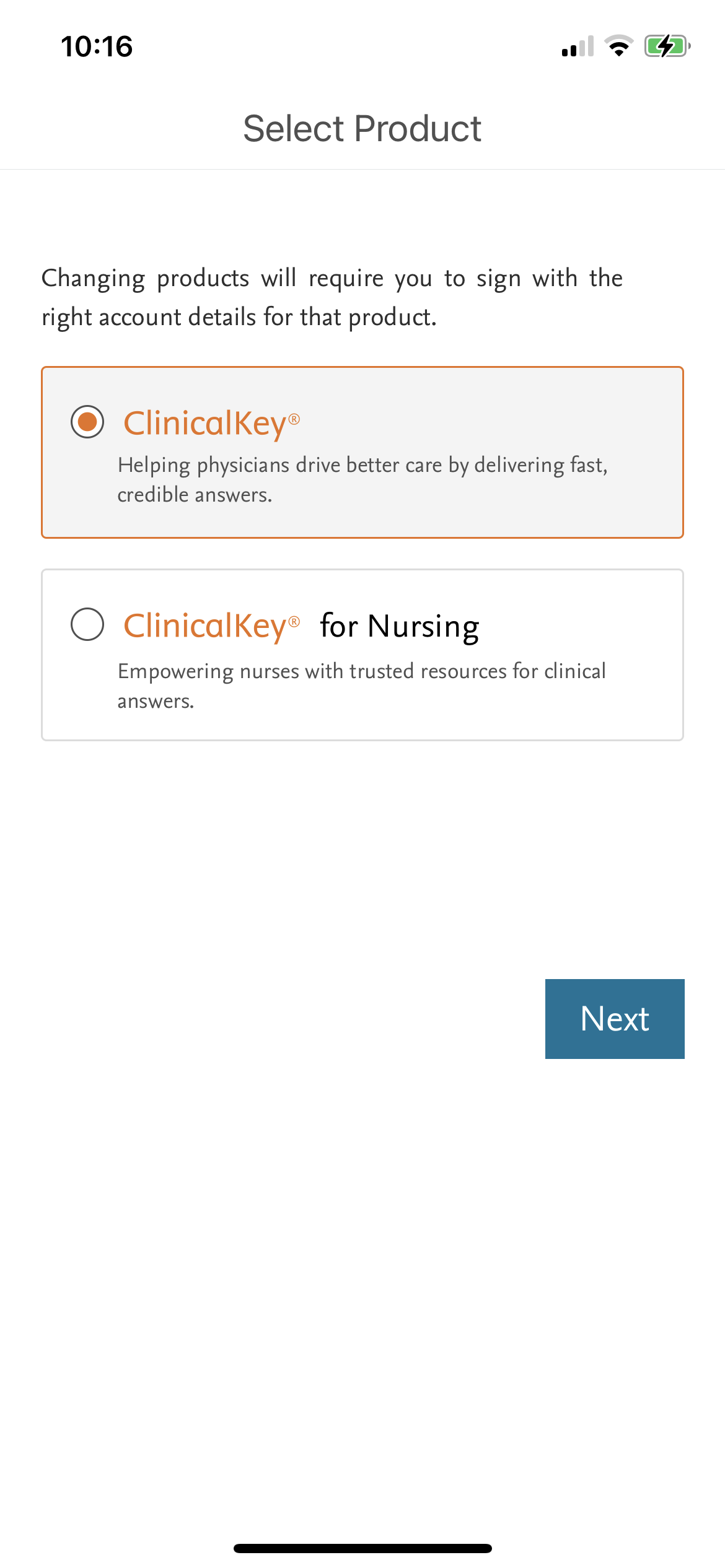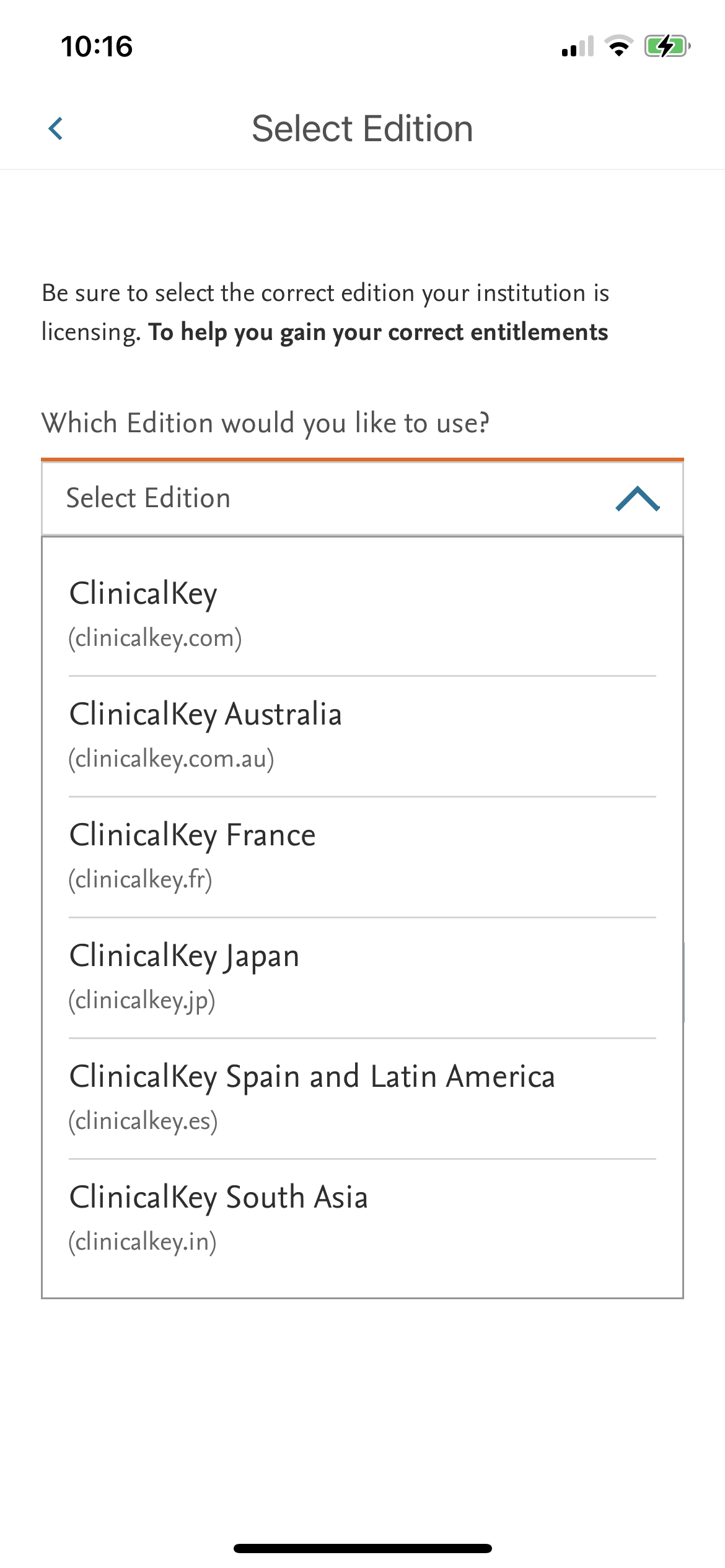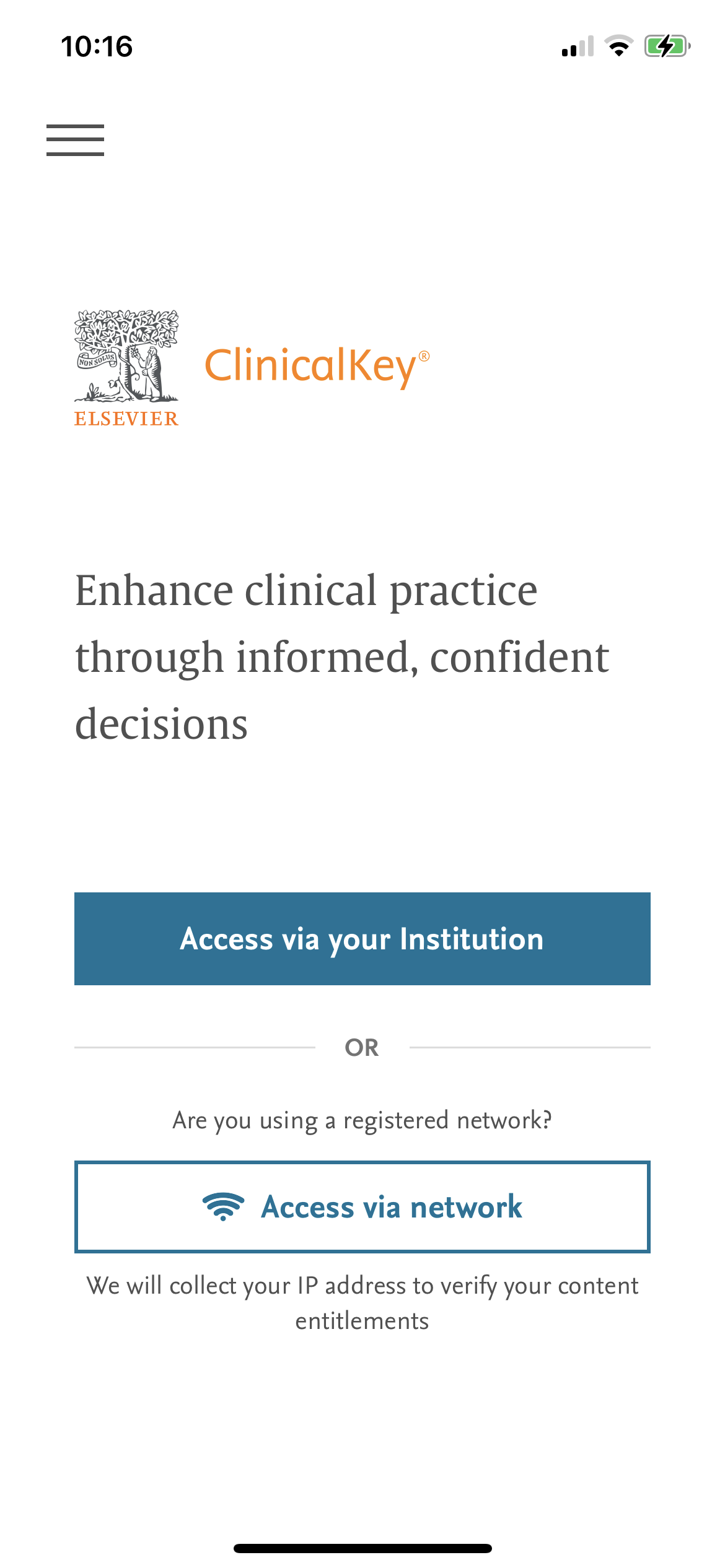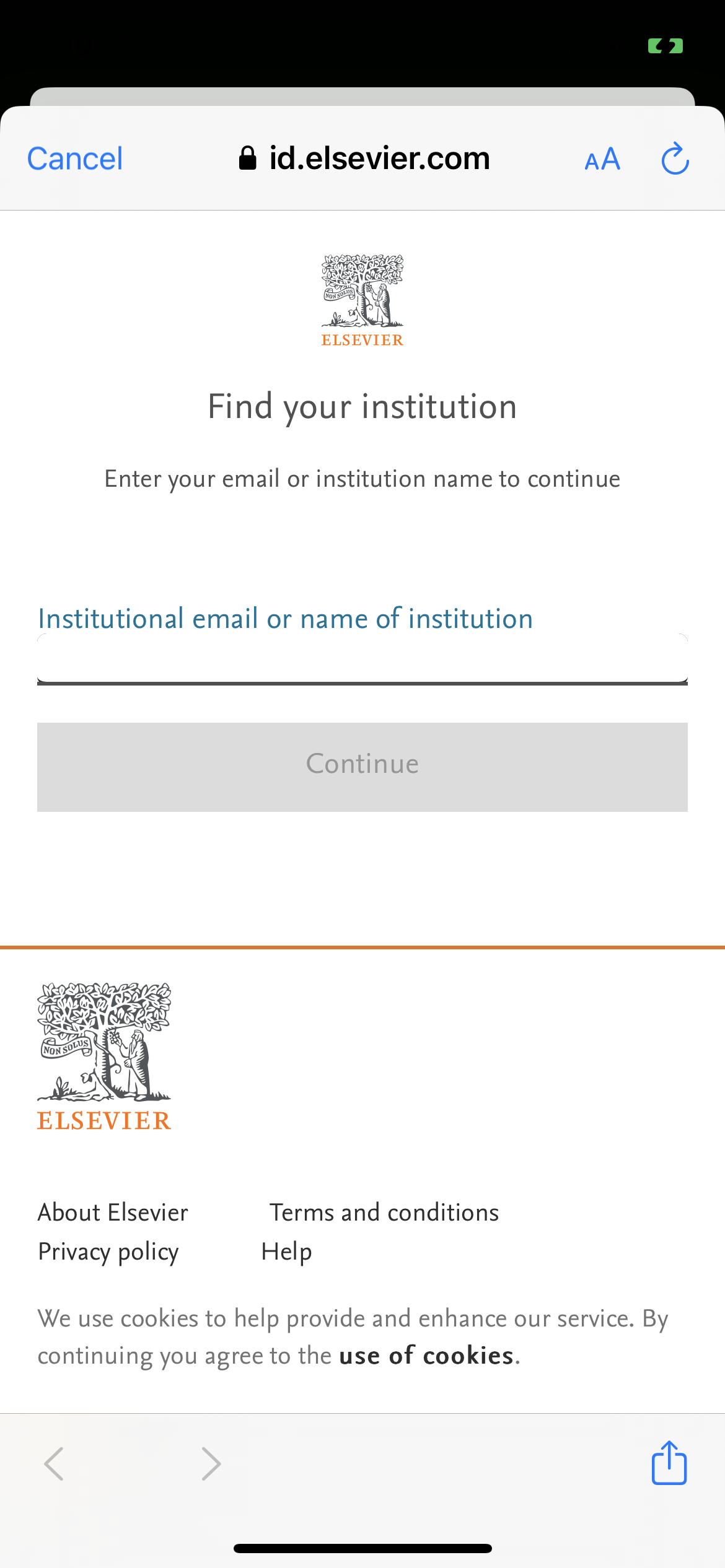ClinicalKey
This app is not maintained by the VA but is included in the national subscriptions purchased and sponsored by the Library Network Office.
Introduction
This clinical search engine includes access to full text books, journals, guidelines and multimedia.
The single app works for Clinical Key or Clinical Key Nursing which are both national subscriptions from the Library Network Office. When you go into the app you select the database needed. You then need to select which edition. Select Clinical Key. The login is the same for CK and CKN. Please note that Clinical Pharmacology is not a national VA purchase.
Getting Connected
On a VA-networked computer, navigate to ClinicalKey or ClinicalKey for Nursing and create a personal ClinicalKey account. Download the app and select the database you’re interested in. Select the edition that does not list a country after the title, and then select “access via your institution.” Continue to the Elsevier.com sign in, enter your VA email, and then enter the password you set up for your personal ClinicalKey account on the next screen.
Features
- Persistent login
- Intuitive search with auto-suggest
- Ability to bookmark and save items
- Access to full-text books, full-text journals, guidelines, multimedia and more
Help
For help with this app, contact the Library Network Office at:
Email: vhalno@va.gov