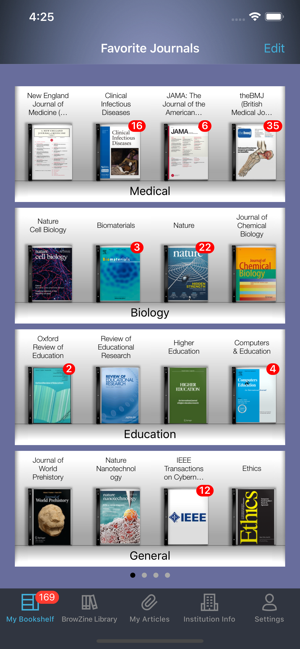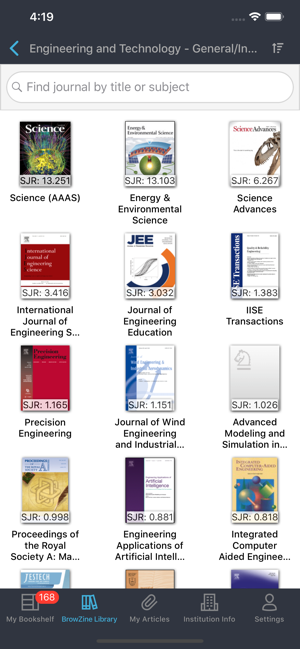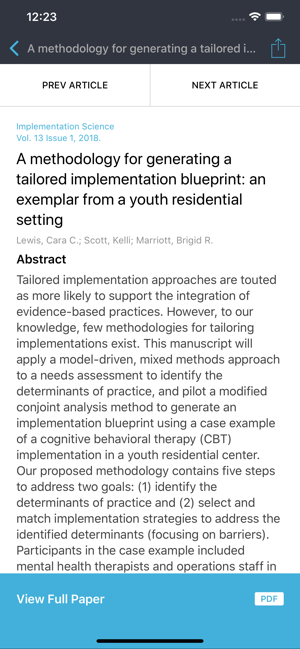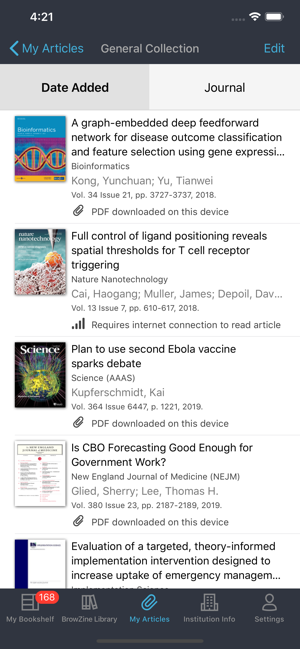BrowZine
This app is not maintained by the VA but is included in the national subscriptions purchased and sponsored by the Library Network Office.
Introduction
BrowZine lets you browse, read, save, and monitor scholarly journals in your subject areas from the VA Core Collection and local VA subscriptions on your mobile device or desktop/laptop.
Features
- Browse titles by subject to find journals of interest
- View table of contents of current and past journals
- Create a personal bookshelf of favorite journals
- Save articles to EndNote, Mendeley, Zotero, RefWorks, Dropbox, and other services
- Share with other researchers by posting to Facebook, Twitter and more
Getting Connected
In order to connect to the VA-purchased subscriptions, sign up for a LibLynx personal account on a computer that is connected to the VA network (either onsite or via VPN). A registration link can be found here: https://liblynxgateway.com/gw-signup/va/register.
Once the BrowZine app is downloaded, log in by identifying your facility, and then log in using your personal LibLynx account.
Help
For help with this app, contact the Library Network Office at:
Email: vhalno@va.gov