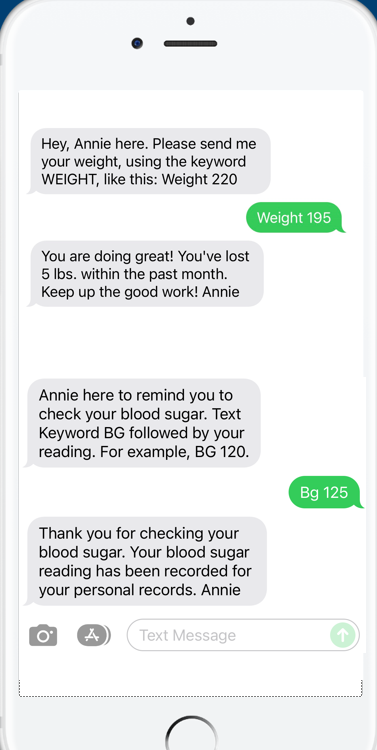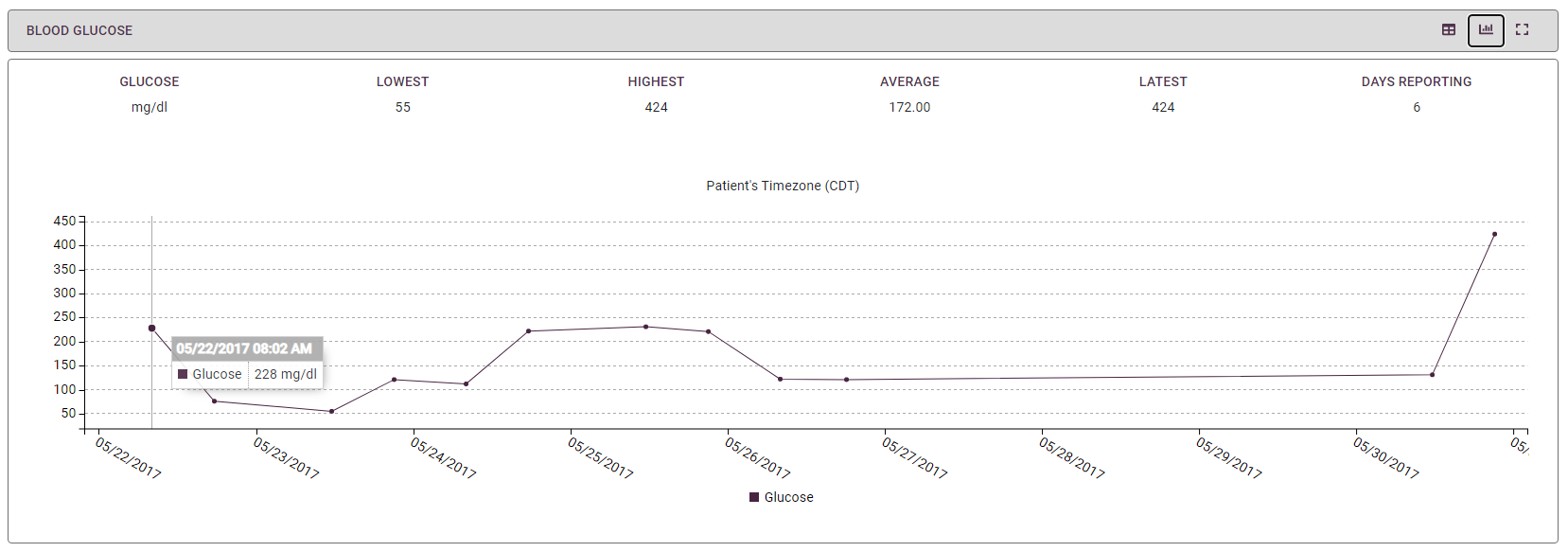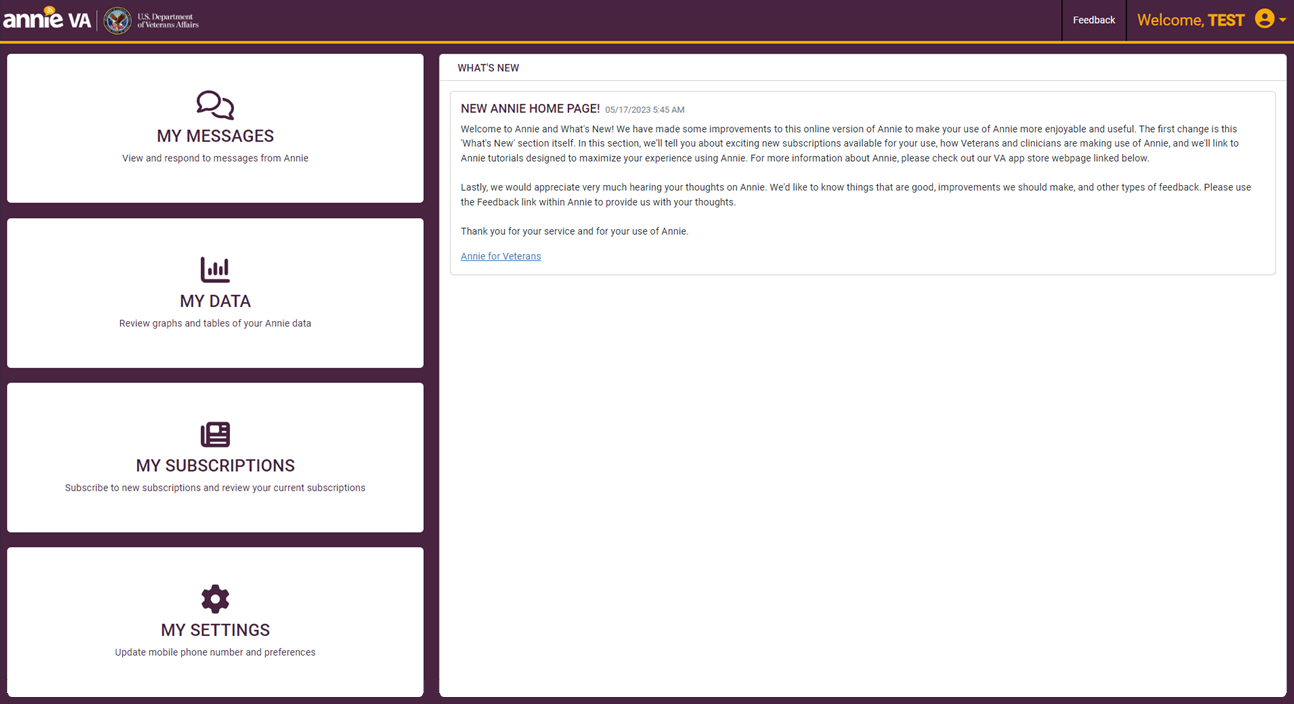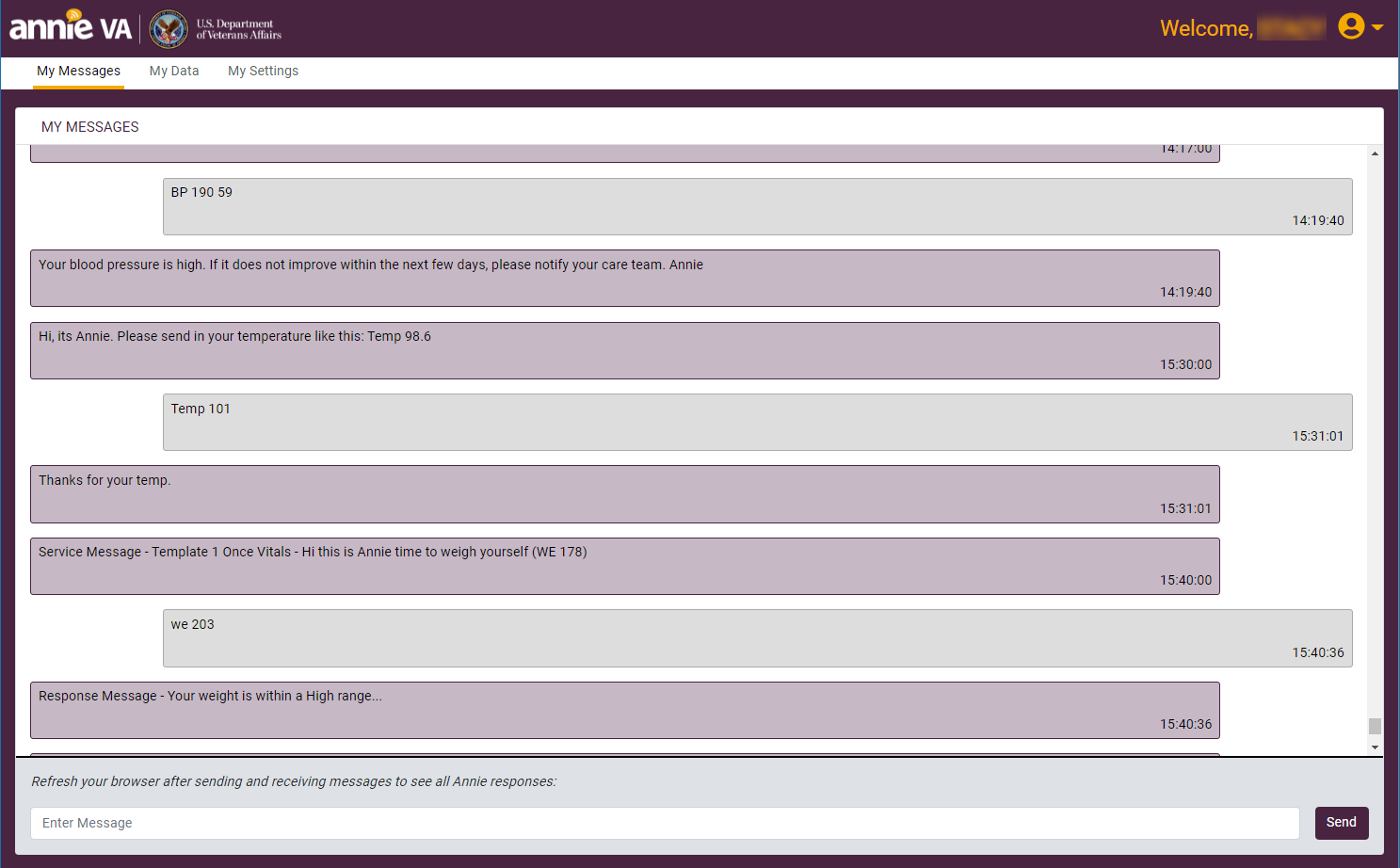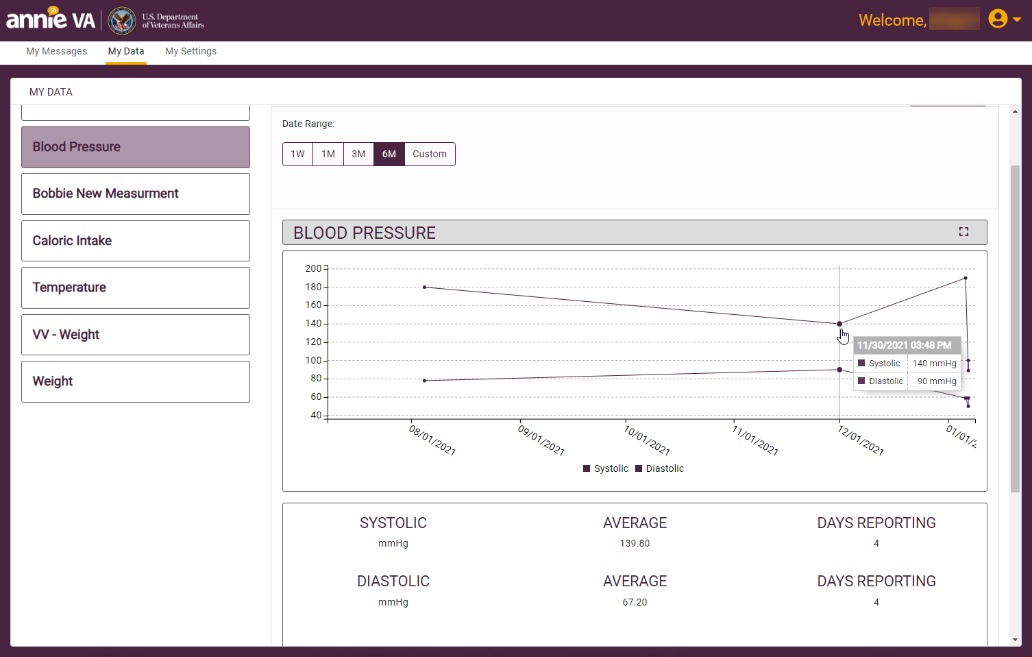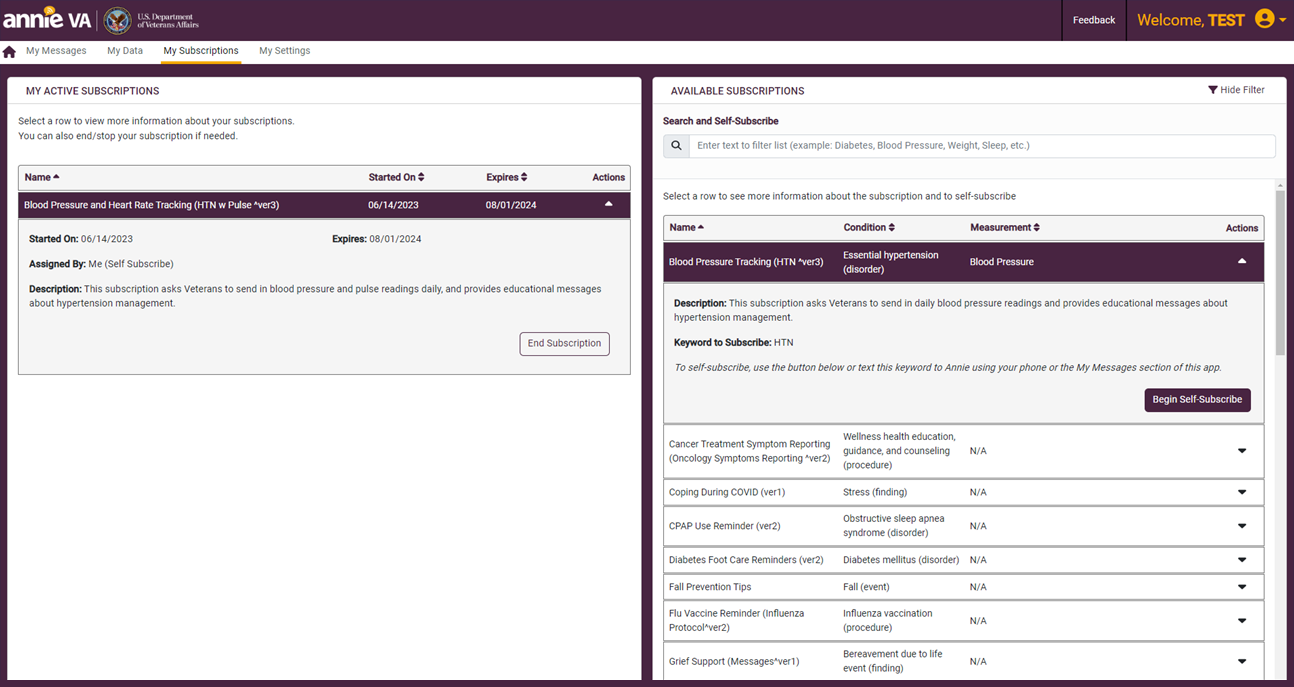Annie for Veterans
This app accesses your VA Electronic Health Record and, for your security, requires you to enter ID.me or Login.gov account credentials. Learn how to get your secure sign-in account.
Introduction
Annie is a VA text messaging service that empowers Veterans to take an active role in their health care by sending various automated self-care reminders. Messages you receive from Annie can include reminders to take your medication, tips for reducing stress, instructions to prepare for your health care appointments, and more. Annie can also send general broadcast messages from your VA medical center or on topics of interest to you.
Information that you send to Annie is available to your clinical team. You can also see graphs of your measurements and all your messages in the online version of Annie for Veterans.
Annie helps you take charge of your health, one text at a time.
I really enjoy the little reminders and positive messages. It helps me feel like I have a person helping me stay accountable, which I need."
Annie was excellent. It helped me remember what I needed for my procedure and kept me on task."
Features
- Register and subscribe to health subscriptions based on your areas of interest.
- Receive automated text messages with self-care reminders, tips for reducing stress, instructions to prepare for your health care appointments, and more.
- Receive broadcast messages from your local VA medical center.
- Review your message history with Annie.
- View charts and tables of your health measurements over time.
Instructions
Interacting with Annie
The primary benefit of Annie is the ability to receive many different types of self-care reminders to improve your health. While Annie is primarily a text messaging service, Annie for Veterans also features an online version of Annie accessible via Internet browser. It offers added benefits and is a great tool to use in addition to exchanging text messages with Annie.
Annie Text Messaging
If you choose to use Annie text messaging, you will receive SMS text notifications, reminders, and motivational messages directly on your phone. This is popular because of its convenience. NOTE: Text messaging is not secure*
Annie Online
If you prefer the added security of using Annie online with your account credentials instead of text messaging, you can choose to receive and reply to messages with the online version of Annie. You can also use the online version of Annie to:
- View and change your account settings, including mobile phone number, time zone, and how you communicate with Annie.
- Register and subscribe to health subscriptions based on your areas of interest.
- See your active subscriptions.
- Review your message history with Annie.
- View charts and tables of your health measurements over time.
Regardless of messaging choice, Annie messages are automated and are not regularly checked or read at all by your VA care team. Your care team cannot directly exchange texts or other messages with you through Annie. Annie cannot be used:
- To contact your VA health care team directly about specific health concerns.
- To view general medical information or records in My HealtheVet.
- For an emergency or crisis. Call 911 or contact the Veterans Crisis Line (800-273-8255 and press 1).
*As with any text messaging, sending, and receiving SMS texts with Annie is not secure. Text messages are not encrypted (scrambled to make it hard for people to get and read your information) when being sent and received. Texts can remain on your phone and with the companies that transmit the messages forever. If anyone else has access to your phone, they may be able to read text messages from Annie intended only for you. Message & Data rates may also apply. Message frequency varies.
How to Register
The registration process is quick and easy and collects basic information such as your mobile phone number, time zone, and preferences. If you have questions, contact the OCC Help Desk at 866-651-3180.
Step 1: Launch Annie for Veterans.
Step 2: Select your sign-in preference: ID.me or Login.gov. (Read more about secure account credentials.)
Step 3: Use the Annie Registration Wizard (4 tasks to complete).
- Provide Consent
- Read the entire Information and Disclosure Factsheet. Once you have scrolled all the way down to the bottom, if you want to use Annie, check the consent box indicating that you give your consent to participate. You will NOT be able to check the box if you do not scroll to the bottom of the agreement.
- Select Next.
- Fill Out Patient Information
- Fill in your mobile phone, re-enter it, and select your time zone.
- Select Next.
- Select Your Preferences
- After reviewing ‘Receiving and Replying to Annie Messages,’ select how you would like to interact with Annie (via text message, Annie online, or both).
- Select Next.
- Opt-In to Broadcast Messaging
You can decide to receive limited broadcast messages from Annie. These messages include important information from your VA medical center, and they will be sent depending on the topics of interest you choose during registration. You can update your preferences at any time by visiting Annie online.- The box is selected by default to receive these messages. If you would not like to receive these messages, then uncheck the box and skip step ‘b.’
- To move forward and receive messages:
- Select your VA Medical Center.
- Select the topics of interest that you would like to receive messages about.
- Select Submit.
Step 4: Receive Registration Confirmation
You will receive the following message from Annie confirming your participation: “Welcome, you’re registered! Text SUB for all available self-subscriptions; HELP for Help; STOP to Stop. Msg & Data rates may apply. Msg frequency varies. Annie.”
Subscription
How to Subscribe
NOTE: You must be registered before you can subscribe.
Annie Health Subscriptions are divided into several categories. Select the plus sign next to the category name to reveal the available health subscriptions in that category. To subscribe to any of these, text SUB and the associated keyword to Annie or 75338. For example, in the Weight Management category, to subscribe to the subscription named Increase Physical Activity, text SUB BODY.
Tobacco Cessation
| Subscription Name | Description | Duration | Approximate Frequency of Texts | Keyword to Subscribe |
|---|---|---|---|---|
| Tobacco Cessation Support | This subscription provides motivation to Veterans who are thinking about quitting as well as help to create a quit plan and set a quit date. | 1 month | 9/week | SUB TOBACCO |
Diabetes
| Subscription Name | Description | Duration | Approximate Frequency of Texts | Keyword to Subscribe |
|---|---|---|---|---|
| Diabetes Foot Care Reminder | This subscription reminds Veterans with foot risk scores of 2 or 3 to complete and practice proper self-care foot practices. | 1 year | 4/week | SUB FOOT |
General Wellness
| Subscription Name | Description | Duration | Approximate Frequency of Texts | Keyword to Subscribe |
|---|---|---|---|---|
| Fall Prevention Tips | This subscription provides Veterans with weekly fall prevention tips for 12 weeks. | 12 weeks | 1/week | SUB FALL |
| Healthy Cooking | This subscription provides daily educational messages for Veterans to help with meal planning, shopping, prepping, storing, and cooking meals and snacks. | 6 weeks | 1/day | SUB COOKING |
| Home Telehealth Use Reminder | This subscription provides daily reminders to Veterans using home telehealth to complete home telehealth checks. | 1 Year | Up to 8/week | SUB HOME |
| Medication Use Reminder | This subscription provides Veterans daily medication reminders and establishes improved compliance with prescribed medication. | 1 Year | 8/week | SUB MED |
Hypertension
| Subscription Name | Description | Devices Required | Duration | Approximate Frequency of Texts | Keyword to Subscribe |
|---|---|---|---|---|---|
| Blood Pressure and Heart Rate Tracking | This subscription provides daily educational messages for Veterans with hypertension and reminders to send daily blood pressure and pulse readings. | Blood Pressure Cuff and Pulse Oximeter | 1 year | 4/week | SUB HTNP |
| Blood Pressure Tracking | This subscription provides daily educational messages for Veterans with hypertension and reminders to send daily blood pressure readings. | Blood Pressure Cuff | 1 year | 3/week | SUB HTN |
Hearing Difficulty
| Subscription Name | Description | Duration | Approximate Frequency of Texts | Keyword to Subscribe |
|---|---|---|---|---|
| Hearing Loss Tips | This subscription provides bi-weekly tips for Veterans dealing with hearing loss. | 26 Weeks | Up to 2/Week | SUB HEARING |
| Tinnitus Tips | This subscription provides Veterans with tinnitus tips using sounds. | 3 Weeks | 2/Week | SUB TINNITUS |
Infectious Disease
| Subscription Name | Description | Duration | Approximate Frequency of Texts | Keyword to Subscribe |
|---|---|---|---|---|
| HIV Treatment Support | This subscription provides daily medication reminders, appointments, refill and lab reminders, side effect assessment, needs assessment, and general/clinical education and motivation to Veterans with HIV. | 3 years | Up to 5/week | SUB TREAT |
Mental Health
| Subscription Name | Description | Duration | Approximate Frequency of Texts | Keyword to Subscribe |
|---|---|---|---|---|
| Grief Support | This subscription offers bereaved Veterans strategies, encouragement, and education. | 8 weeks | 4/week | SUB GRIEF |
| Stress Management | This subscription provides educational, motivational, and skills-building texts each week to help Veterans better manage stress, set boundaries, be more mindful, learn relaxation techniques. | 65 weeks | 4/week | SUB STRESS |
| Resiliency During Stressful Times | This subscription provides support to Veterans experiencing stress in their lives. | 20 Weeks | 3/week | SUB COPE |
Pain
| Subscription Name | Description | Duration | Approximate Frequency of Texts | Keyword to Subscribe |
|---|---|---|---|---|
| Pain Self-Management Support | This subscription provides Veterans with techniques to self-manage pain through gentle movement, improved sleep, and calming the mind. | 26 days | 7/week | SUB PAIN |
| Post Battlefield Acupuncture Instructions | This subscription provides Veterans with follow-up instructions after the placement of Battlefield Acupuncture (BFA) needles, tacks, and seeds. | 4 days | Up to 7/week | SUB BFA |
| Headache Diary and Self-Management | This subscription provides Veterans with tips to improve headache control and an electronic diary to better understand how headaches impact their lives. | 6 months | Up to 12/week | SUB HEADACHE |
Sleeping Difficulty
| Subscription Name | Description | Devices Required | Duration | Approximate Frequency of Texts | Keyword to Subscribe |
|---|---|---|---|---|---|
| CPAP Use Reminder | This subscription sends reminders to Veterans with sleep apnea to use their CPAP machine by sending nightly alerts. | CPAP Machine | 1 year | 8/week | SUB CPAP |
Swallowing Difficulty
| Subscription Name | Description | Duration | Approximate Frequency of Texts | Keyword to Subscribe |
|---|---|---|---|---|
| Speech Pathology - Dysphagia Support | This subscription provides support and home treatment materials for Veterans diagnosed with dysphagia. | 8 weeks | 7/week | SUB SPEECH |
Weight Management
| Subscription Name | Description | Devices Required | Duration | Approximate Frequency of Texts | Keyword to Subscribe |
|---|---|---|---|---|---|
| Increase Physical Activity | This subscription provides Veterans with Whole Health-focused motivational/educational messages about moving the body for improved health and wellness. | 1 year | 4/week | SUB BODY | |
| Weight Management Support | This subscription provides Veterans daily healthy living reminders to exercise, count calories, and measure weight. Includes daily educational messages for weight management. | Scale | 1 month | Up to 8/week | SUB WEIGHT |
Downloadable Materials
Training Materials
FAQs
What is Annie?
Annie is a VA messaging service that empowers Veterans to take an active role in their care. Messages you receive from Annie can include reminders to take your medication, tips for reducing stress, instructions to prepare for your health care appointments, and more. Annie can also send you broadcast messages from your VA medical center. Once you are registered for Annie and have chosen your Annie health subscriptions, you will receive automated text messages. Annie helps you take charge of your health, one text at a time.
Why should I use Annie?
Annie helps you take better care of yourself by sending you health-related text messages and reminders. You can choose what types of messages to receive based on your personal health care needs. Your responses and health readings are stored in Annie, which gives your care team the option to review the information to help them make decisions about your care plan. Join tens of thousands of Veterans who successfully use Annie and start improving your self-care today.
Who can use Annie?
To use Annie, you must have ID.me or Login.gov account credentials for registration. Annie works on any mobile phone that can send and receive text messages. You can also use the online version of Annie on a computer, tablet, or smartphone connected to the internet.
If you do not have an ID.me or Login.gov account, or you are not sure, visit the Secure Logon Access Instructions page.
Why is it called Annie?
Annie is named after a courageous and heroic nurse who served during the attack on Pearl Harbor. Lieutenant Annie G. Fox was Chief Nurse in the Army Nurse Corps at Hickam Field, and she was the first woman to receive the Purple Heart for combat.
Is Annie monitored by my VA health care team?
No. Annie messages are automated and are not regularly checked by your care team. Your provider cannot directly exchange text messages with you through Annie. Annie cannot be used:
- To contact your VA health care team directly about specific health concerns.
- To view general medical information or records in My HealtheVet.
- For an emergency or crisis. Call 911 or contact the Veterans Crisis Line (800-273-8255 and press 1).
Can I use Annie if I have not signed up with my VA care team?
Yes. Anyone who is enrolled in VA health care can use Annie. To begin, you must register first. Visit mobile.va.gov/annie#register for step-by-step instructions on how to get started.
How do I start using Annie?
To use Annie, you must register first. The registration process is quick and easy and collects basic information such as your mobile phone number and your user preferences. Follow the instructions below to register:
- Go to Annie for Veterans
- Select your sign-in preference: ID.me or Login.gov. (Read more about secure account credentials.)
- Use the Wizard to register:
- Consent
- Read the entire Information and Disclosure Factsheet. Once you have scrolled all the way down to the bottom, if you want to use Annie, check the consent box indicating that you give your consent to participate. You will NOT be able to check the box if you do not scroll to the bottom of the agreement.
- Select Next.
- Patient Information
- Fill in your mobile phone, re-enter it, and select your time zone.
- Select Next.
- Preferences
- o After reviewing ‘Receiving and Replying to Annie Messages,’ select how you would like to interact with Annie (via text message, the online version, or both).
- Select Next.
- Broadcast Message
You can decide to receive limited broadcast messages from Annie. These messages include important information from your VA medical center, and they will be sent depending on the topics of interest you choose during registration. You can update your preferences in the online version at any time.- The box is selected by default to receive these messages, if you would not like to receive these messages, then uncheck the box and skip step ‘b.’
- To move forward and receive messages:
- Select your VA Medical Center.
- Select the topics of interest that you would like to receive messages about.
- Select Submit.
- Consent
- You will receive the following message from Annie confirming your participation “Annie thank you for registering! Text SUB to begin a subscription. Text HELP for help. To Stop, text STOP. Msg & Data rates may apply. Msg frequency varies.”
- Once you have registered, you can subscribe to receive Annie messages about your specific health interests.
How do I choose what kind of messages I receive from Annie?
During the registration process, you can decide to receive limited broadcast messages from Annie. These messages include important information from your VA medical center, and they will be sent depending on the topics of interest you choose. You can update your preferences in the online version of Annie at any time.
Once you have registered, you can subscribe to receive Annie messages about your specific health interests. There are many Annie health subscriptions to choose from. If one interests you, text SUB, followed by the health subscription’s keyword, to Annie (75338). For example, to subscribe to medication reminders, text SUB MED. A full list of available health subscriptions can be found here: mobile.va.gov/annie#subscription.
How often will I receive messages from Annie?
The number and frequency of messages depends on the health tracking and broadcast messages you are signed up for. The amount and timing of messages can be viewed using the online version of Annie. To see this information, select My Settings at the top of the screen. You will see a list of upcoming messages that will be sent to you by Annie, including any requests from Annie for health readings that you are tracking. For each message, you can see its name or the type of information requested, when and how often messages are sent, and the date when you started getting messages from Annie.
What is the difference between Annie text messaging and the online version of Annie?
There are two ways you can interact with Annie:
- Annie Text Messaging – If you choose to use Annie text messaging, you will receive SMS text notifications, reminders, and motivational messages directly on your phone. NOTE: Text messaging is not secure*
- Annie Online – If you prefer the added security of using the online version of Annie instead of text messaging, you can choose to receive messages only in the online version. You can also choose to receive text notifications on your phone when you have a new message online. You can make changes to your preferences in the online version at any time. You can also use the online version to see all messages and readings you have sent to Annie, send new messages to Annie, view reports of the health data you have submitted to Annie, and view a schedule of messages Annie will send.
NOTE: To use the online version of Annie, you must log in using your ID.me, DS Logon Level 2 (Premium), or My HealtheVet Premium account credentials.
*As with any text messaging, sending, and receiving SMS texts with Annie is not secure. Text messages are not encrypted (scrambled to make it hard for people to get and read your information) when being sent and received. Texts can remain on your phone and with the companies that transmit the messages forever. If anyone else has access to your phone, they may be able to read text messages from Annie intended only for you.
Is Annie free to use?
The online version of Annie is free to use. If you choose to exchange text messages with Annie, text messaging and data rates may apply depending on your phone plan.
How do I receive a message?
There are two ways to receive messages: through text messaging and the online version of Annie. For text messaging, make sure Annie has your correct mobile phone number (see “What if I change my Mobile Phone Number?” below). If you use Annie text messaging, Annie will send you texts just as you would receive from a friend or family member. If you use the online version of Annie, you can check for and read messages in the online version. You can also choose to receive text notifications on your phone when you have a new message online. You will then need to log in to the online version of Annie to check the message.
How do I send a message?
There are two ways to send messages to Annie: through texting and the online version of Annie. For both of these methods, Annie will send a message that asks you to respond with a health measure. Annie uses keywords to know what kind of information you are sending. The letters can be upper or lower case and spelling has to be EXACT. Depending on the information you send, Annie will tell you how to respond. When you respond to Annie by sending your readings (such as your blood pressure measurement), you must start your message with a keyword or abbreviation so that Annie understands your message.
For example, if Annie asked you to send your temperature, and your reading at home is 98˚F, you would type: TEMP 98 or temp 98. If you respond with 98, without the ‘Temp’, Annie will not understand your message. If you use the online version of Annie, select My Messages at the top of the screen. Type Temp 98 in the Enter Message box at the bottom, then select Send.
How do I review my messages?
Every message you receive from and send to Annie will be recorded so you can look at them at any time using the online version of Annie. To see past messages, select My Messages at the top of the screen. Messages you sent to and received from Annie will be shown, including dates and times. Scroll through the messages using the bars to the right and below the messages or filter your messages by keyword by selecting the drop-down menu next to Filter Messages By.
How do I see reports on the health readings I sent to Annie?
If you have sent readings for health tracking to Annie, you can see a report with your information using the online version of Annie. Select My Data at the top of the screen and choose the type of health information (such as blood pressure, weight, etc.) you would like to see from the list on the left side of the screen. Annie will show you a report of your readings as charts and tables of the information you have sent, including the date and time. You can adjust the time period by selecting a date range.
How do I stop or start using Annie?
To stop receiving messages from Annie or stop participating in Annie, type and send the message: “STOP.” Text Stop 1 to stop broadcast messages. Text Stop 2 to stop health messages. Text Stop 3 to stop participation in Annie.
If you want to start receiving messages again, text “START” to Annie. You can also log in to the online version of Annie to update your message preferences.
What if I change my mobile phone number?
If your phone number has changed, you can update it in the online version of Annie by selecting Patient Info on the Account tab. Be sure to contact your care team and provide them with your new phone number as well.
What if Annie tells me to contact my VA provider?
Annie messages are automated and are not regularly checked by your care team. Your provider cannot directly exchange text messages with you through Annie. If Annie tells you to notify your care team, or if you have questions about your readings or the messages Annie sends you, contact your provider directly.
What do I do if I need additional information or help?
If you need help or technical assistance using Annie, or to report a problem, call 866-651-3180 to speak with a VA representative.
What should I do if I encounter technical glitches with Annie for Veterans?
If you experience technical glitches with the online version of Annie or Annie text messages, please report the issue by calling 866-651-3180 Your feedback will help us to continually improve Annie for Veterans.
Known Issues
Internet Explorer No Longer Supported
Annie no longer supports any version of Internet Explorer, including IE11. It is recommended that you use Chrome, Microsoft Edge, Firefox, or Safari.
Making a Bookmark:
The Annie bookmark must be exact. To bookmark Annie, use the exact URL that was provided https://veteran.mobile.va.gov/annie-vet/. It is recommended to create the bookmark after you have completely logged into Annie.
Not Getting Replies to Text Messages:
If you selected SMS text messaging as your communications preference, then you should receive texts from Annie. We have encountered some users who have cellular carriers that block SMS texts or who receive "Service Denied" when sending a text. If you don't get a response to your text right after you send it, or are not receiving text messages from Annie, then please call the OCC Help Desk at 866-651-3180. They will help to resolve the issue.
Readings not accepted by Annie:
- For users new to Annie, if you receive a message from Annie that states, "I don't understand. Be sure your text has a KEYWORD. Annie's automated & not for contacting your care team. In crisis Call 988 press 1. For Annie help text Help” it means you are not subscribed to any protocols. Send the SUB command to Annie to Self-Subscribe to a protocol or contact your healthcare team for assistance to subscribe to a protocol.
- For users subscribed to a protocol, if you receive a message from Annie that states “Thank you. You are not subscribed to any protocols at this time,” it means your subscription(s) has expired. If the subscription was a Self-Subscribe protocol, re-subscribe by texting SUB to Annie. If the subscription was setup by your healthcare team, please contact them for assistance.
Forward Slash “/”:
Sometimes the forward slash character does not display properly in texts from Annie. As an example, 1/2 cup of coffee may show as 1?2 cup of coffee. If this happens, please call the OCC Help Desk at 866-651-3180 to let us know.
Annie Messages:
When using Annie to send a message, please ensure that you click the refresh button of your browser after sending the message to see Annie’s complete response. Please hit refresh even if you receive a response from Annie to ensure that there are not additional messages from Annie. Additionally, please wait until you receive Annie’s complete response prior to sending additional messages to Annie.
Nonsense Texts:
If you have an older cell phone, some text messages may show up with symbols and letters that don’t make sense. If this happens, please call the OCC Help Desk at 866-651-3180.
Viewing Your Message History on a Mobile Device:
If you have difficulty seeing the messages to and from Annie in the Message History, then please ensure that you have scrolled to the bottom of the listing of messages.
Help
For help with Annie, contact the OCC Help Desk at:
Call: 866-651-3180
Hours: 24 hours a day, 7 days a week.